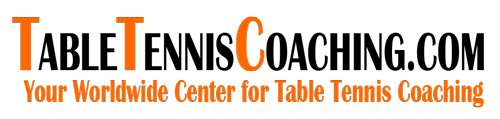November 12, 2014
Tournaments and Omnipong
I've run over 120 USATT tournaments, ranging from monthly tournaments at MDTTC all through the 1990s to the 1998 Eastern Open which received 411 entries, still the record for a four-star tournament. (Richard Lee was tournament president for that one, his first big tournament, and he's been running them all over the country ever since with North American Table Tennis.) Running a large one is a massive undertaking, and even the smaller ones take far more time and work than most realize.
I sometimes think all tournament players should be required to run a USATT tournament just one time, to see what really goes on. Observant players have a good idea of what tournament directors do during a tournament; really observant ones who think it through have a good idea of all the work that went on before the tournament. Before the tournament, directors (sometimes working with a referee) receive the entries, enter them onto the computer (unless, heaven forbid in this day and age, they are running it by hand, on paper!), check all the memberships, create draws (including checking for geographical separation and other complexities), finalize the scheduling, and print everything out so it's ready. They get all the tables, nets, and barriers in place, put up the table numbers, and make sure everything is clean. And then there are those thousand small details that, if I listed them all, it'd take up about a year's worth of blogs.
There's also the more advance work - scheduling the tournaments, creating the entry forms, circulating them, publicizing the tournament, and so on. I change my mind; even running a small one is a massive undertaking!!! There's a reason why "tournament" is just an anagram for "one tantrum."
There are various types of software out there you can use to run tournaments. One that I can strongly recommend, and that's spreading all over the country, is Omnipong. I ran two tournaments with it last year, and it worked really well. (Because of conflicts with my weekend coaching, Charlene Liu took over as MDTTC tournament director - and she also uses Omnipong.) It's easy to learn, easy to use, and perhaps best of all, it puts all the results online, so anyone can see all of the results immediately afterwards - even the preliminary round robins.
Go to Omnipong, click on "Tournaments," and note just how widespread the software has become. Then pick out a tournament, any tournament, and click on "Results." Have fun exploring!
I emailed Craig Krum, the creator of the software, and asked if he could tell us about it. Below is his response. (Tournament directors should read and study every word, but the eyes of players will likely glaze over, and they should probably skip ahead to the next segment. Or perhaps read "Top Ten Ways to Play Your Best in a Tournament," or "Should You Play Tournaments When Working on Something New?," or perhaps "Tournament Toughness.")
The Short Version:
- Started development in the mid-90s as a personal tool to help run tournaments, which I had been doing by hand with Harold Kopper for the Rialto Table Tennis Club. Being a programmer I was able to keep adding the features that I needed to make my job easier.
- I developed the internet version of OmniPong in 2011, so players would be able to sign up online, and to make the system available to other TDs. To date this version of OmniPong has been used by over 25 Directors to run over 200 tournaments. The tournaments range from unsanctioned events with 20 players, to the National Senior Games, with over 400 players. This total also includes 23 four-star events.
- Nearly 2500 players have registered with OmniPong, so they can enter tournaments online.
Online Registration System Highlights:
- Online entry.
- Online payment using credit cards or PayPal. Connects directly to Tournament Director's account.
- Payment tracking and verification.
- Weekly updates from USATT, to keep ratings and membership information current.
- Automatically verifies which events a player can enter, based on their rating, age, gender, time conflict, etc.
- Electronic submission of results file to NATT for processing.
- Electronic submission of the reports that need to be sent to USATT for processing (Tournament Report, Player Listing, Membership Applications).
- Ability to send custom emails to all players for various reasons (welcome message, entry verification, balance due, link to results, etc.)
- Immediate publication of results online.
- Family members can link OmniPong accounts together, for easy entry and payment for tournaments.
- Many reports available.
Control Desk Highlights:
- Easy to use visual interface.
- Tracks table usage, including who is on the table, and how long a match has been playing.
- Handles Round Robin groups up to 12 players.
- Automatically breaks ties based on USATT/ITTF rules.
- Draws automatically try to avoid conflicts when players are from the same club, have played each other before, or live close to each other.
- Time scheduling of all matches, which shows potential player conflicts.
- No internet connection is necessary during the tournament.
Future Plans:
- Finish Team format.
- Add League system.
- Add Club management system.
- A million other things!
2015 Pan Am, National Men and Women’s Team, and Men and Women’s World Team Selection Procedure
Forehand Loop of Tao Wenzhang
Here's video (39 sec) of the 2014 U.S. Open Men's Singles Champion that shows perfect looping form. You can learn a lot by watching this. I had a student watch it to see the contact point in relation to the body, since the student was contacting the ball too much in front (thereby losing power) instead of more to the side, as Tao and other world-class players do.
Reverse Pendulum Backspin Serve Swing and Contact Point
Here's the video (3:04). This is part 3 - you can find parts 1 & 2 here.
Interview with Tamara Boros
Here's the interview by Dora Kurimay with the former world #2 woman, on "The Key to Success: Positive Mental Attitude."
Training for a Purpose
Here's the new video (1:24) from the Zhou Xin TT Academy.
Ask the Coach
Here's episode #25. (12:10).
- Question 1 - 2:22: How and when to move to ready position after you've made a pendulum serve from the backhand corner with your left leg in front of you. Should you move into position when you know where your opponent will place the return or as soon as you’ve served? Robin
- Question 2 - 4:41: Why Can't We Start With a Fast Bat? Why do we need different blades and rubber? Why we can't start with a higher topspin or power? Can I buy Pingskills Touch Vega Pro Bat for my second Bat? Kritpol
- Question 3 - 8:00: I recently purchased a small table tennis table and I was wondering what kind of training will I be able to do with a small table? Enoch Oppong
- Question 4 - 9:53: Is it a good move to chop smash and why none of the professional players use it? Petar
Now This is a Great Point!
Here's the video (39 sec) - and it's at match point!
Tribute to the Troops
Here's Mike Mezyan's table tennis tribute artwork to the Troops yesterday on Veteran's Day.
JOOLA Fun Games Finalists
Here's the video (48 sec) of the four finalists!
Recent Movies with Table Tennis
Here are some recent movies that were not about table tennis, but had table tennis scenes.
- Big Hero 6 - As I blogged yesterday, when the hero Hiro (pun intended!) visits the university where they are making robots there are two robots rallying in the background. A few minutes later they are seen again. Alas, I can't find video or pictures.
- Minions - the trailer features table tennis 80 seconds in. (Movie doesn't come out until July of next year.)
- Despicable Me 2 - There's a brief shot in the film in which Edith is playing ping pong with a minion, but uses a pair of nunchaku instead of a ping pong paddle. There's also a party scene where the minions are sitting about on the ping-pong table. Here's an online video (11 sec) of the minions playing table tennis that's not in the movie.
- X-Men: Days of Future Past - Here's an animated gif of the character Quicksilver playing table tennis, as Hank/Beast, a young Charles Xavier (in background), and Wolverine look on.
- About Time - here's a clip (53 sec) where father and son play.
- Gravity - When they get to the Chinese ship, about ten minutes from the end, twice you see a ping-pong paddle floating about. I wasn't able to find video or a picture.
- 22 Jump Street (okay, it was only beer pong, but close enough.)
- Monster University - Here's a gif image of the table tennis scene.
***
Send us your own coaching news!